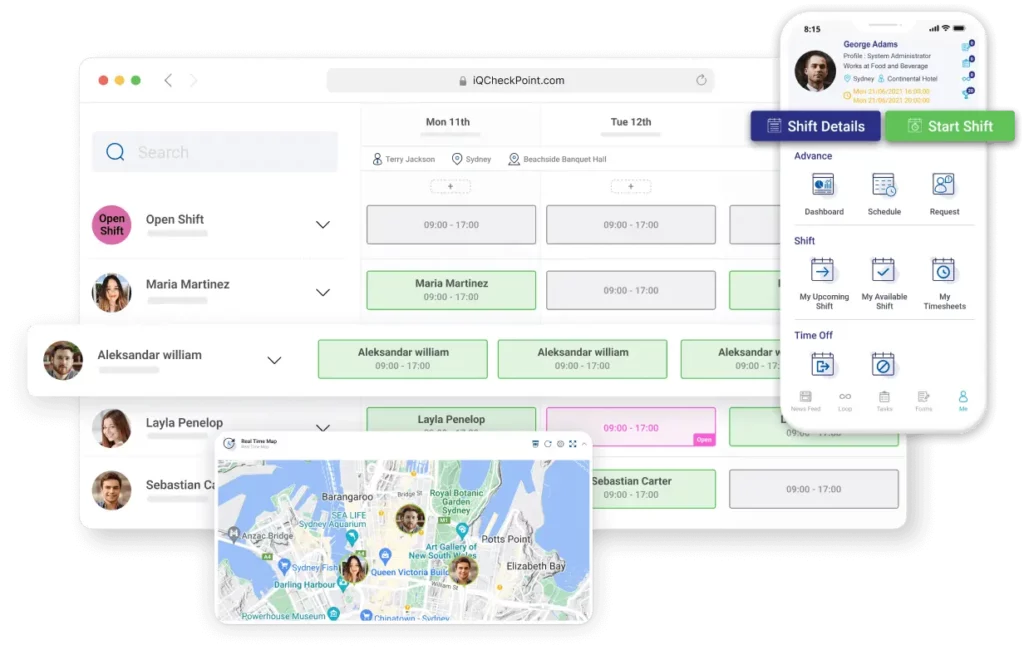An app your workers will adore on their mobile devices
Makeshift planning and staff management easier with iqcheckpoint, the top online rostering app.
Effortlessly handle schedules, swaps, and leave with our intuitive, complimentary roster application
- Less then 5 minutes to setup
- No credit card needed for up to 31 days




The iQCheckPoint mobile app is available on demand
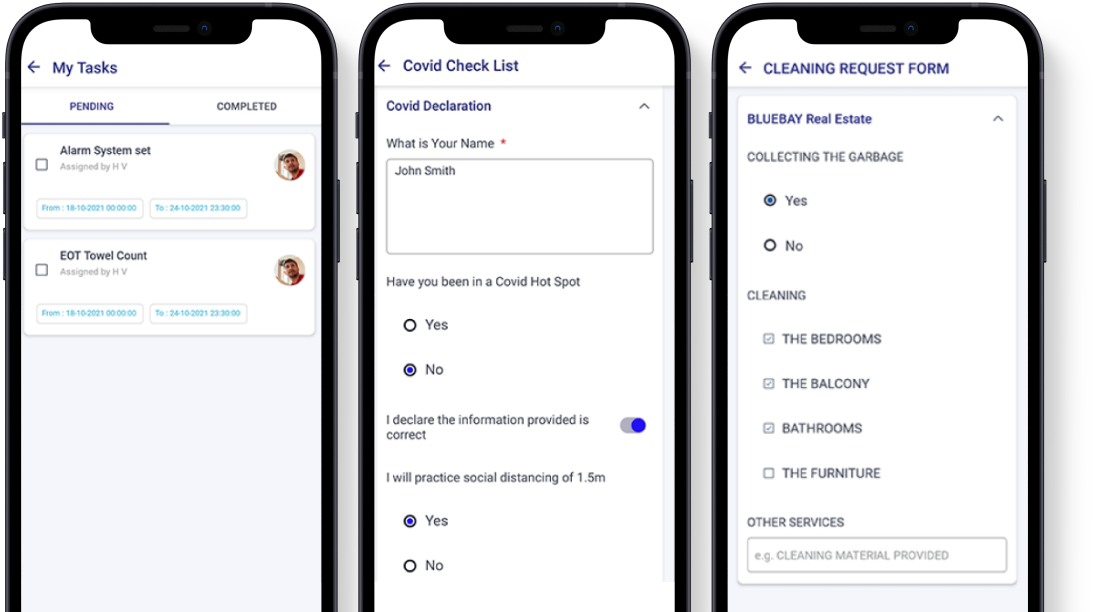
Simple to customize to suit your team's requirements
Tailor iqcheckpoint to accommodate your distinctive workflow by constructing custom forms and experiences using a templated, adaptable framework.
- Empower your teams with the necessary information for efficient task completion.
- Ensure your team's confidence in performance and stability with a robust offline-first architecture.
Tailored for mobile productivity
Enable your workers to input availability, accept job offers, and determine requirements to deliver excellent service to clients—all conveniently from their mobile devices.
- Ensure seamless business operations with the delivery and receipt of real-time updates.
- Capture valuable information and insights through data synchronization, whether online or offline.
- Scale your business effortlessly with top-notch performance and load times.
- Developed natively for both Android and iOS platforms.
FAQs
Which industries can gain advantages from iqcheckpoint's Mobile Rostering App?
Various industries can derive advantages from utilizing iqcheckpoint's Mobile Rostering Apps. Our clientele includes hospitality businesses, restaurants, cleaning services, medical centers, and construction companies, among others. To explore the full spectrum of industries we cater to, refer to our Industry list here.
iqcheckpoint boasts remarkable flexibility and is crafted to assist a wide array of businesses. Initiate a complimentary 30-day trial to determine its suitability for your operations.
Can a staff scheduling app enhance workers' productivity?
A staff scheduling app offers effective time management for both employers and employees. It significantly reduces unnecessary confusion through features like GPS clock-in-out, seamless staff shift swaps, and easy staff availability management. These functionalities streamline administrative tasks for all parties involved.
Furthermore, with live staff management and forecasted labor rosters, managers can optimize costs and leverage the system to minimize overtime and over-award payments.
How can a staff scheduling app simplify your life?
A staff scheduling app contributes to the ease of your life by enhancing collaboration between workers and managers. It facilitates digital clock-in and out for employees, fostering efficiency in the workplace through its streamlined scheduling process.
Does iqcheckpoint support both Android and Apple/iOS devices?
Certainly!
The Android Rostering App seamlessly integrates with the majority of Android devices running the latest software version. Our system has undergone extensive testing across various manufacturer devices, ensuring smooth functionality without any issues.
Similarly, the iOS Rostering App operates flawlessly on Apple iPhones across different models. We recommend using devices with the latest software version to fully leverage the regular improvements and updates we release.
Additionally, we offer both iOS and Android Time Clock Tablet Apps to meet the needs of your staff.
Does the iqcheckpoint app have the capability to track employee hours based on location?
The iqcheckpoint app employs GPS technology to monitor employee hours based on location, which is particularly advantageous for field service companies. Managers have real-time access to employee locations and can precisely track their working hours, ensuring accurate records.
What advantages does a mobile rostering app offer?
Mobile rostering apps provide numerous advantages, such as:
- Enhanced accessibility: Employees can conveniently access their schedules and communicate with coworkers at any time.
- Improved efficiency: Roster creation, leave management, and communication processes are optimized and automated.
- Cost savings: Manual errors and administrative time are minimized, leading to reduced expenses.
- Enhanced communication: Real-time updates and instant messaging facilitate better communication between staff members and managers.
What attributes should I seek in a staff scheduling app?
When selecting a staff scheduling app, keep these features in mind:
1) User-friendly interface: The app should be intuitive and easy to navigate for both managers and employees.
2) Integration capabilities: Ensure the app seamlessly integrates with payroll software to streamline data transfer and minimize manual entry errors.
3) Compliance with Australian regulations: Verify that the app aligns with local award rates, leave entitlements, and other regulatory requirements.
4) Mobile compatibility: Accessible on mobile devices, the app should provide convenient on-the-go functionality for users.
5) Data security and privacy: Prioritize a robust security framework to safeguard employee data and ensure privacy measures are in place.