iQCheckPoint presents a budget-friendly and user-friendly substitute, streamlining team management effortlessly.
shifts scheduled daily
more data at your fingertips
checkpoints scanned
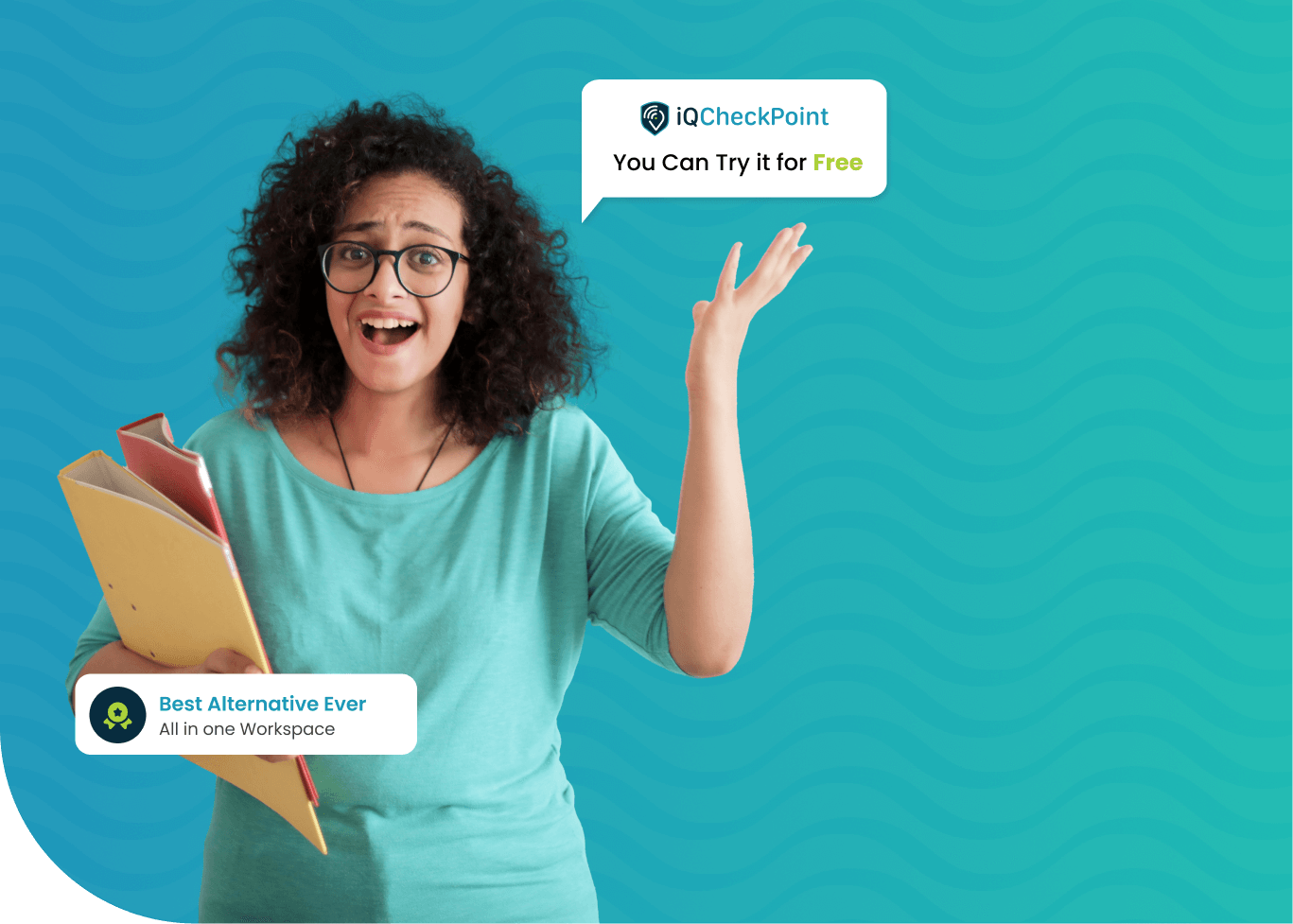
Create your free account. No credit card required.
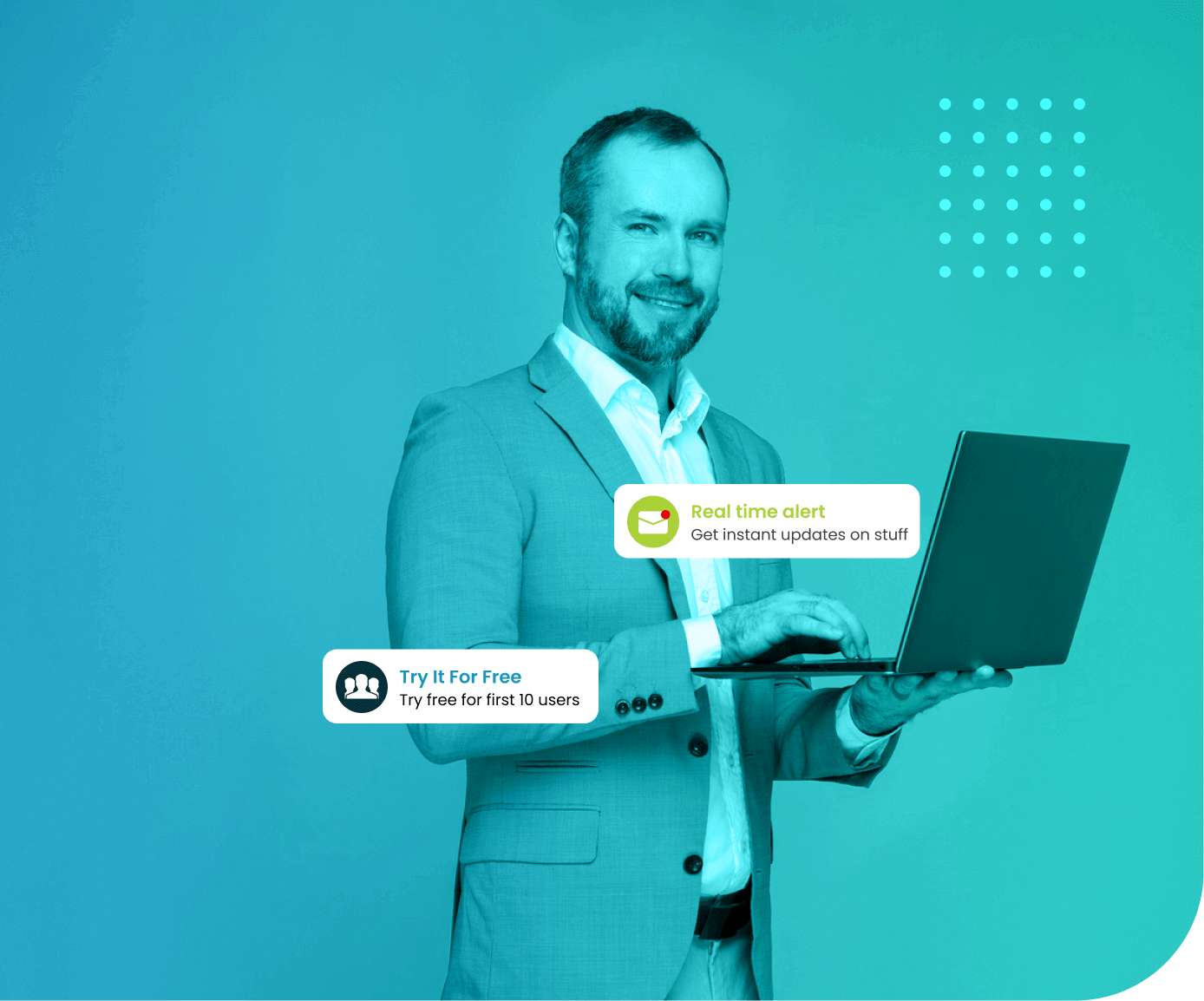
Assessing both favorable and unfavorable customer reviews is a valuable approach for gauging the compatibility of a software solution with your business requirements.
Although numerous reviews of When I Work highlight its user-friendly approach to hour tracking, there are also expressions of frustration regarding the software’s “numerous glitches,” which have led to “considerable scheduling conflicts and confusion.”
Users have expressed significant frustration with the software, citing issues like freezing and failure to register locations properly. Additionally, some complaints highlight delays in addressing glitches, sometimes taking up to a month to resolve.
Several When I Work reviews raise concerns about customer service, as the software lacks phone support. One review mentioned that the available customer support can be frustrating and unhelpful when dealing with serious issues.
According to customer reviews, When I Work frequently falls short of the features necessary for certain businesses. For instance, an accounting manager notes significant missing features that render the software unproductive. Another user mentions that When I Work isn’t suitable for businesses with complex shift requirements like theirs.
With iQCheckPoint’s free plan, you gain access to more features compared to When I Work, enabling enhanced team organization.
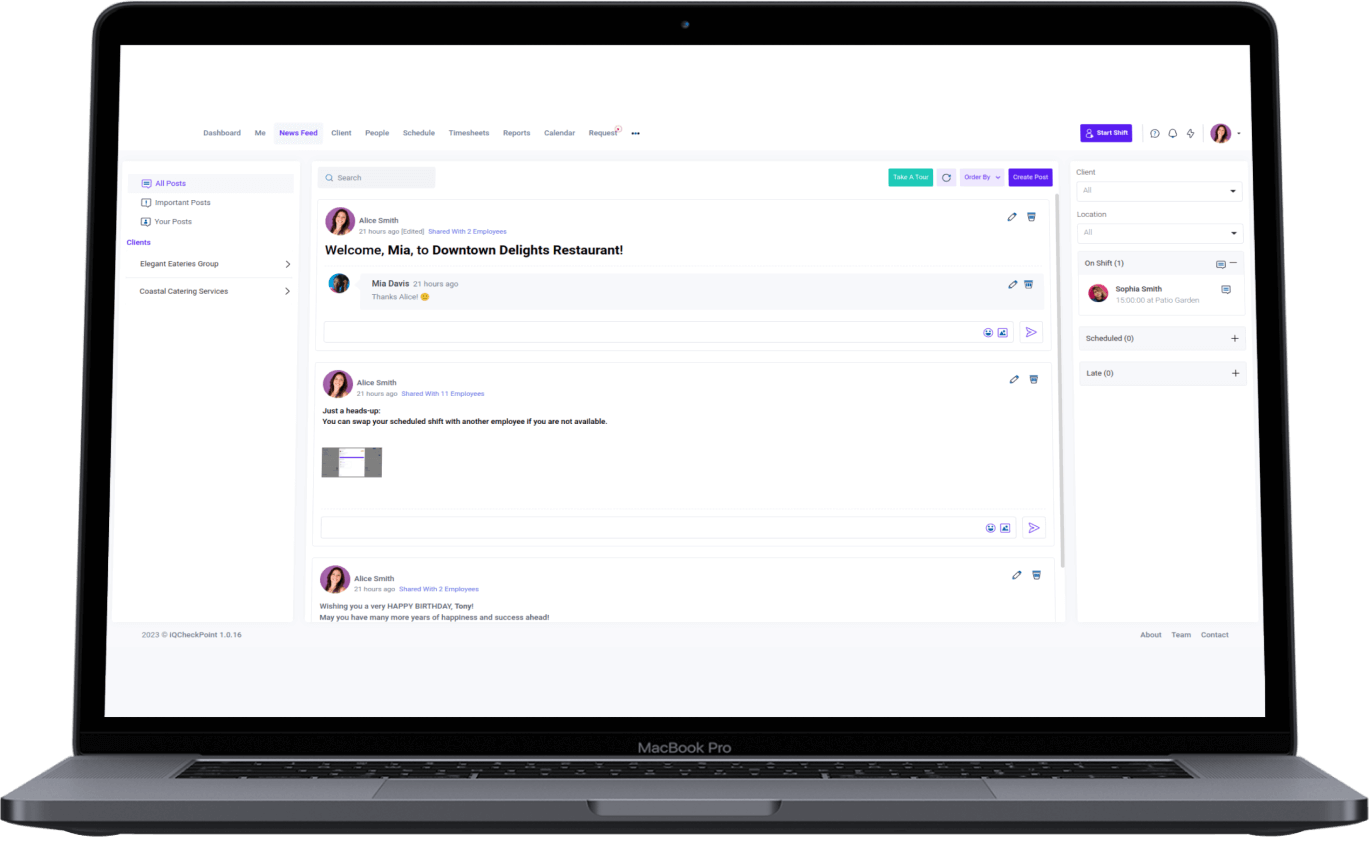
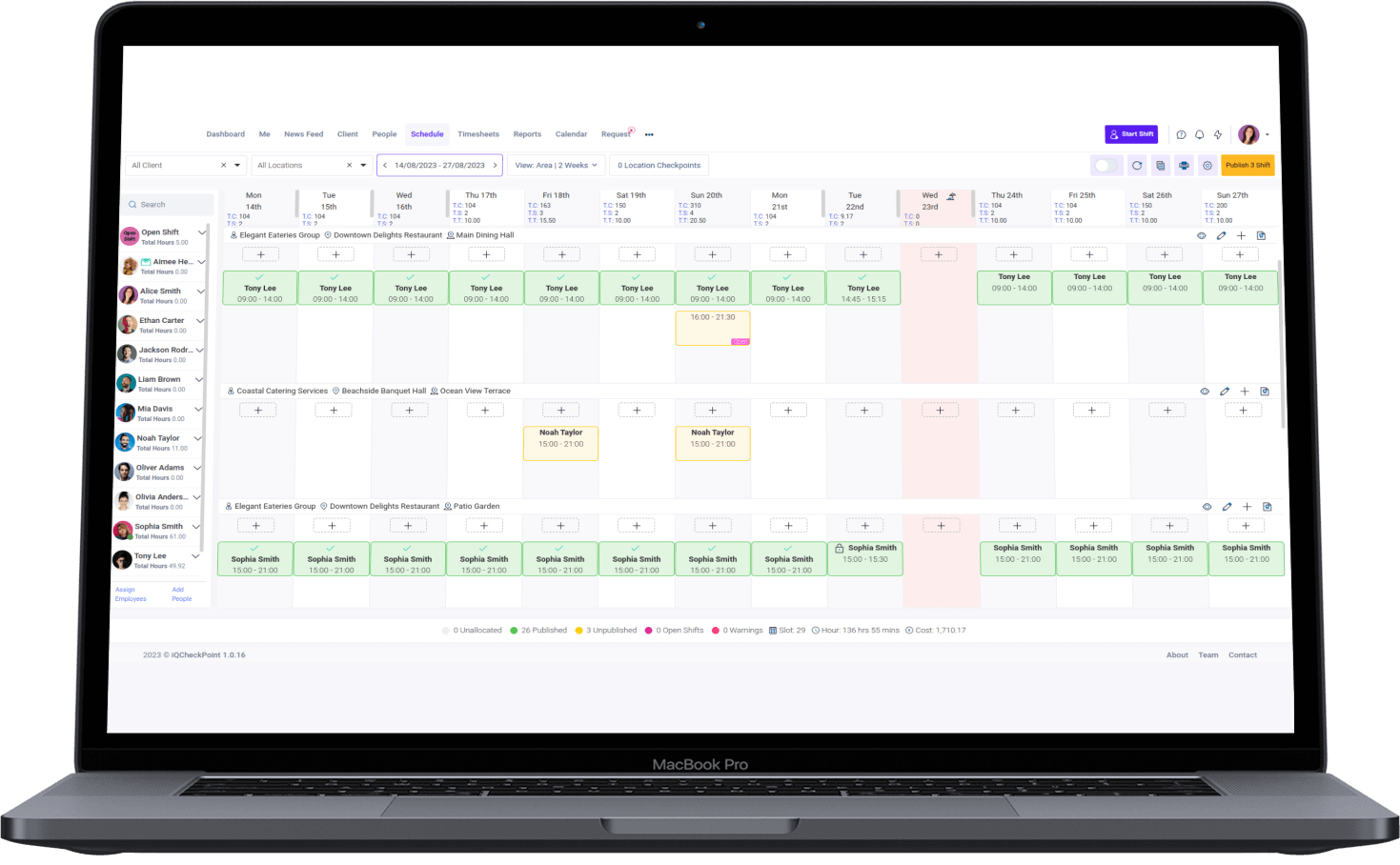
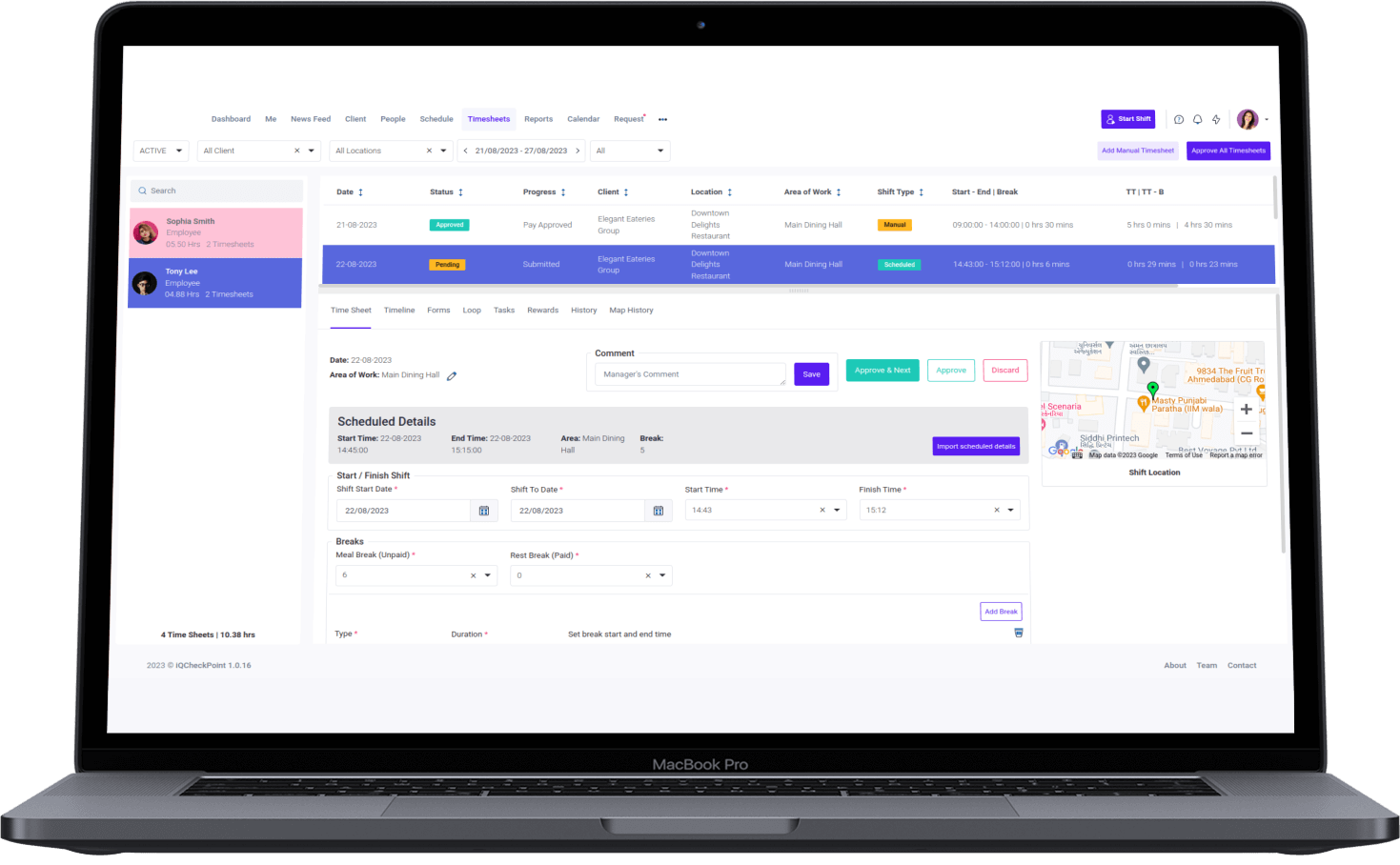
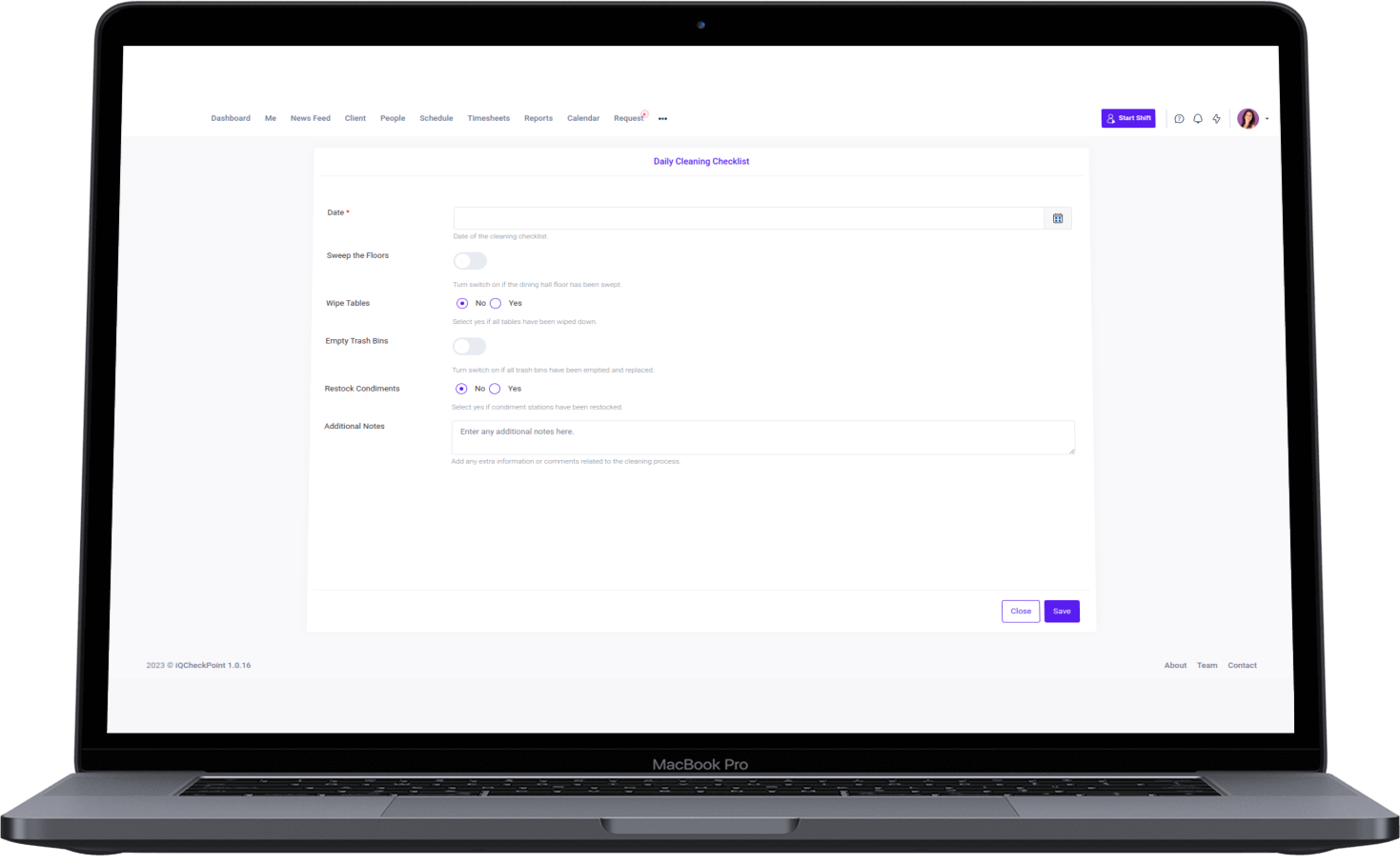
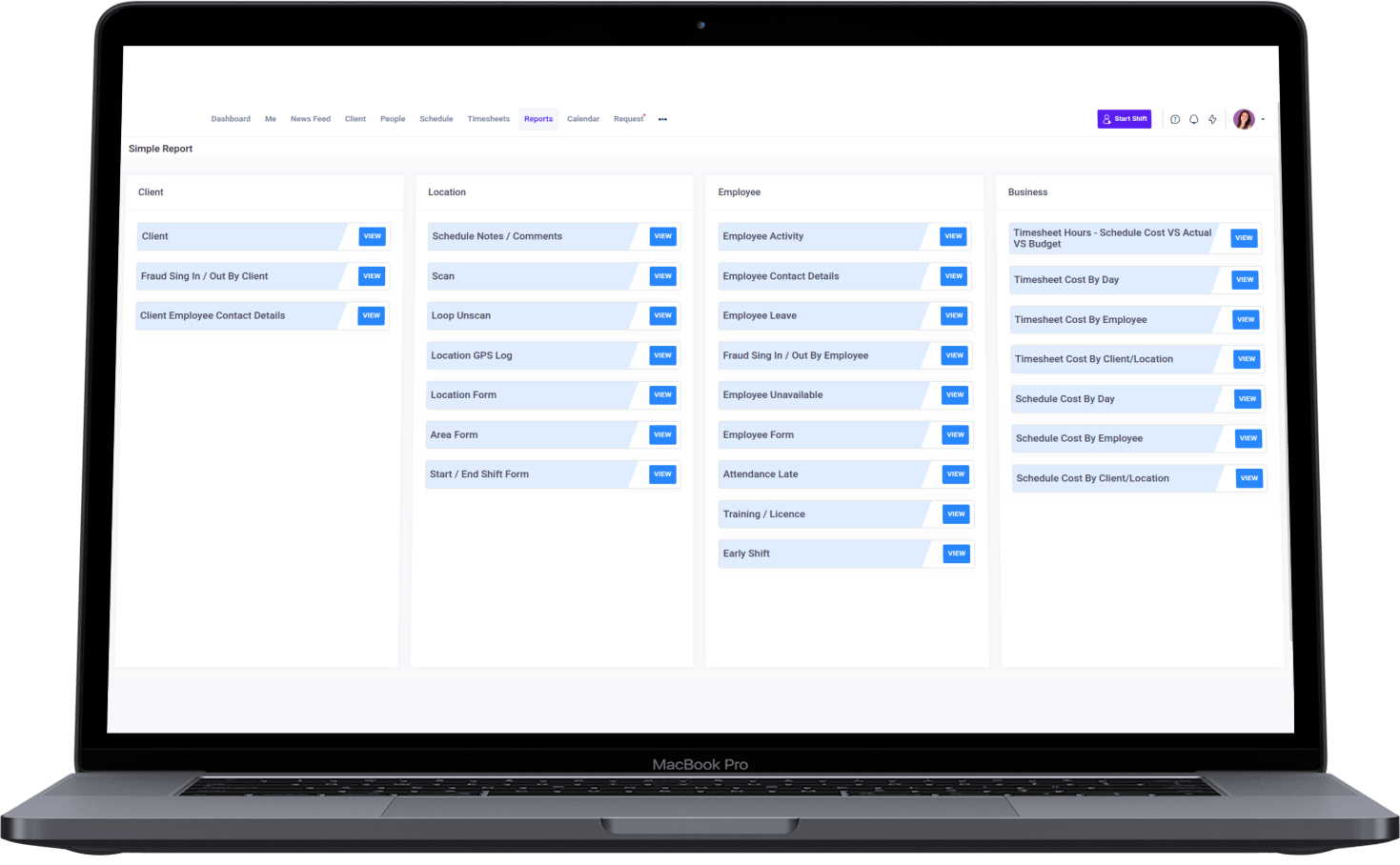
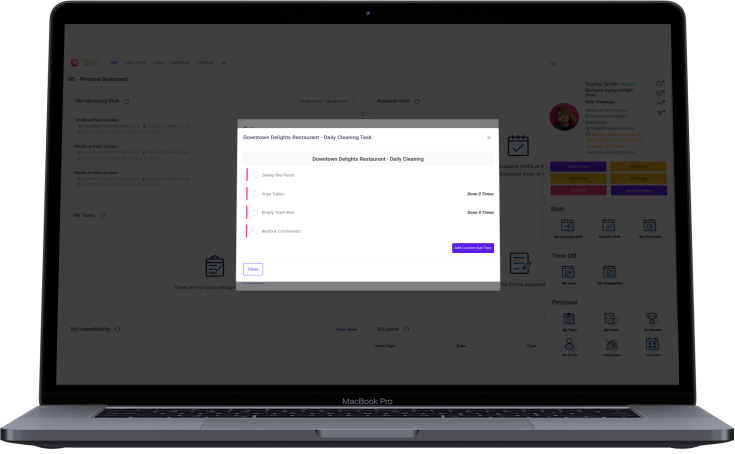
Lorem ipsum dolor sit amet, consectetur adipiscing elit.
“We now have full control of our wages with a payroll of over 800 staff. Which gave us massive saving of 2% from the fortnightly Pay run.”
Of course, we believe iQCheckPoint is excellent for those seeking employee scheduling software. However, here's an honest response:
Both platforms offer impressive employee scheduling features. You can schedule staff, receive automatic shift reminders, facilitate shift trades, and manage time-off requests. Additionally, both platforms provide mobile apps for convenient on-the-go schedule access.
Both platforms offer impressive employee scheduling features. You can schedule staff, receive automatic shift reminders, facilitate shift trades, and manage time-off requests. Additionally, both platforms provide mobile apps for convenient on-the-go schedule access.
In the end, the ideal platform depends on your team management requirements.
If you're in search of a comprehensive platform that covers team messaging, scheduling, tasks, reminders, to-do lists, checklists, and workflows, iQCheckPoint is the solution you need. iQCheckPoint streamlines various apps and tools into a unified hub for enhanced productivity.
If your requirement is solely employee scheduling, we suggest testing both platforms to make your own assessment. Both offer free versions for trial without any obligations.
It's worth noting that the free version of When I Work might have limited features, while iQCheckPoint's free plan provides access to all its features for your use.
Certainly, iQCheckPoint provides an excellent 31-day trial period for you to discover its features.
The iQCheckPoint app works smoothly on both iOS and Android devices. It enables managers to easily make real-time changes to schedules, promptly notifying staff through SMS and email alerts.
For employees, the app simplifies tasks like clocking in/out, managing availability, and exchanging shifts with convenience.
The process can vary between 1 to 5 minutes, depending on your team's size. We've streamlined the invitation process, allowing you to easily add your team members by utilizing your contact list, phone numbers, or email addresses.

Australia Address
Level 45, 680 George Street, Sydney NSW 2000, Australia
USA Address
8465 W. Sahara Ave Suite 111-5 Las Vegas, NV 89117
Contact: