Effectively oversee your staff using our comprehensive platform, encompassing collaborative scheduling, patrol tracking, reporting, and payroll. Our software provides a unified, state-of-the-art solution for all your security workforce requirements.

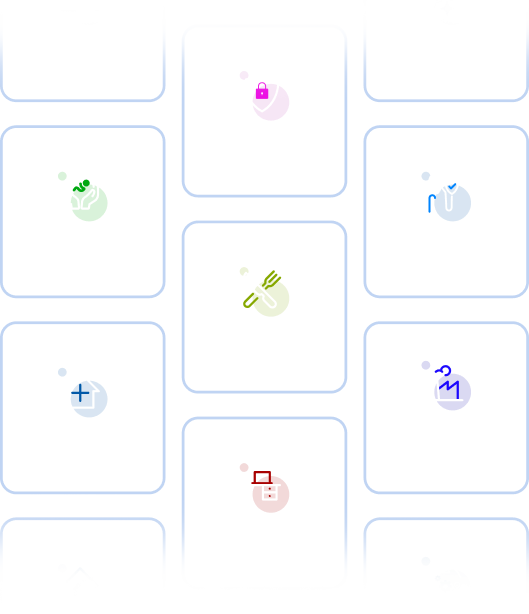
Unlock Growth with our One-Stop Solution:
Adaptable, Scalable, Streamlined



iQ simplifies security workforce management, covering guard tours, incident reporting, KPIs, GPS tracking, and lone worker support.

B-N-Q technologies enhance security vigilance, allowing easy monitoring of guards through attendance and GPS-mapped location. Instant task completion and incident alerts add a layer of management control and reporting.
iQ captures a security guard's location and allows you to see when the guard completed the assigned checkpoint through geo-fenced attendance exceptions. Get detailed checkpoint reports on attendance and non-attendance.
iQ strengthens contractual commitments by offering digital evidence to validate services provided to clients. Reporting transparency is ensured, with the option for direct client access if needed.
The iQ system enables easy monitoring of essential Security Guard details, including training records and license expiry dates. It notifies the relevant supervisors or managers before impending license expiration and alerts them when specific site induction and compliance training is needed.
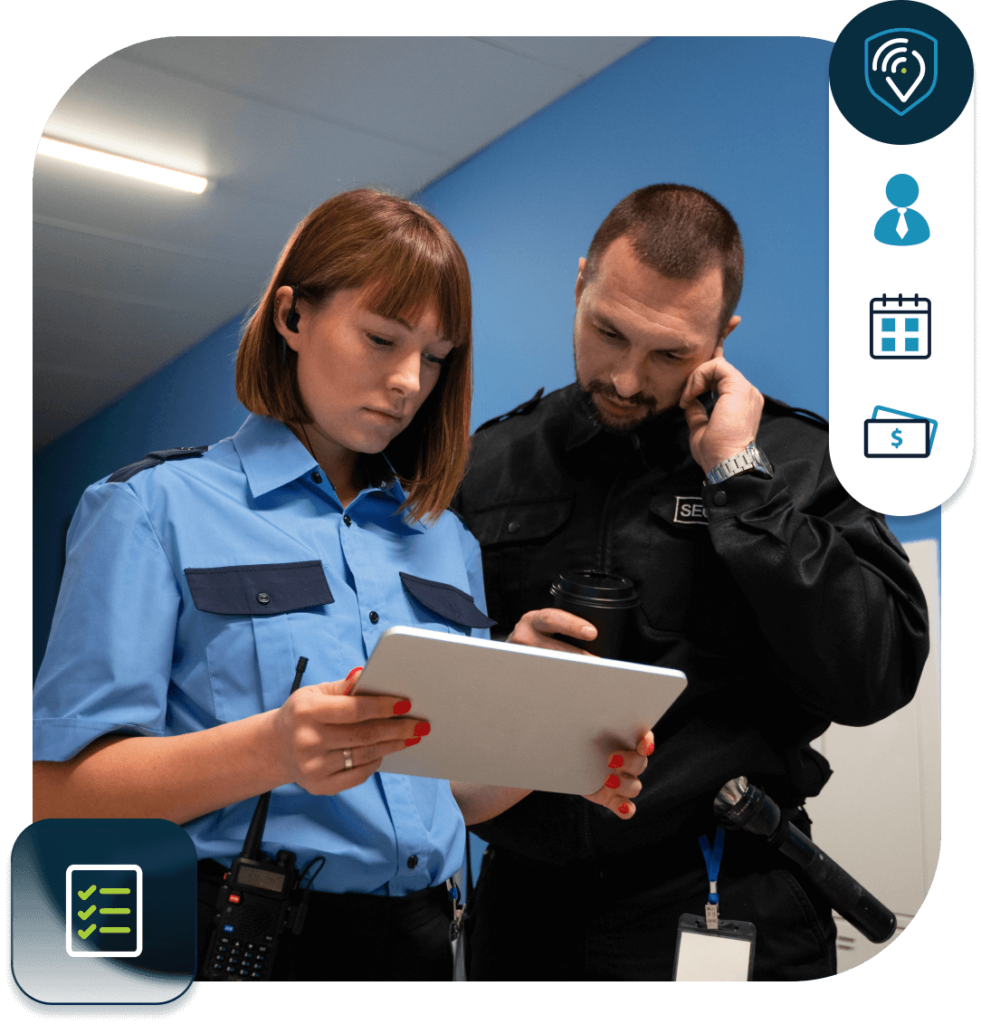

Use iQCheckPoint to generate checklists tailored to individuals or shifts, providing clear task instructions for each shift without any confusion.
Integrate iQCheckPoint with digital forms and tasks, empowering security guards to access real-time reporting and receive instant safety alerts. Customize forms and task lists to suit the specific needs of your organization.

Efficiently utilize our integrated solutions for operations and workforce management.
Increase customer security through our dispatch monitoring subsystem.
Utilize our intuitive attendance and time-tracking system for effective employee management.
Schedule work, process employee payments, and manage client interactions seamlessly.
Receive email and mobile notifications for managing employee availability, absences, customer holidays, and other operations.
Export pay data to third-party payroll systems for streamlined processing.
Access a variety of report options for a comprehensive overview of business performance.
Simplify workforce scheduling with our user-friendly Scheduler tool.
Embrace the agility of online scheduling software, enabling swift adaptation to changes in your healthcare practice.
Nurses, physicians, and caregivers can secure shift coverage in seconds, providing the flexibility essential for dynamic healthcare environments. Practice managers benefit from time savings, allowing them to focus more on patient care.
Utilize nursing home workforce management software to craft schedules that align with critical staffing needs. This software aids in tracking employee hours, managing vacation and sick days, and generating performance reports for a comprehensive overview of staff performance.
Nursing home workforce management software caters to the entire organizational staff, including managers, executives, supervisors, and nurses. It serves as a versatile tool for efficiently managing the workforce.
Opting for nursing home scheduling software is crucial for ensuring proper staff scheduling and maintaining adequate staffing levels at all times. This directly contributes to enhancing the quality of care provided to residents.
Moreover, the software streamlines scheduling processes, saving both time and money by eliminating the reliance on manual scheduling methods.





Australia Address
Level 45, 680 George Street, Sydney NSW 2000, Australia
USA Address
8465 W. Sahara Ave Suite 111-5 Las Vegas, NV 89117
Contact: